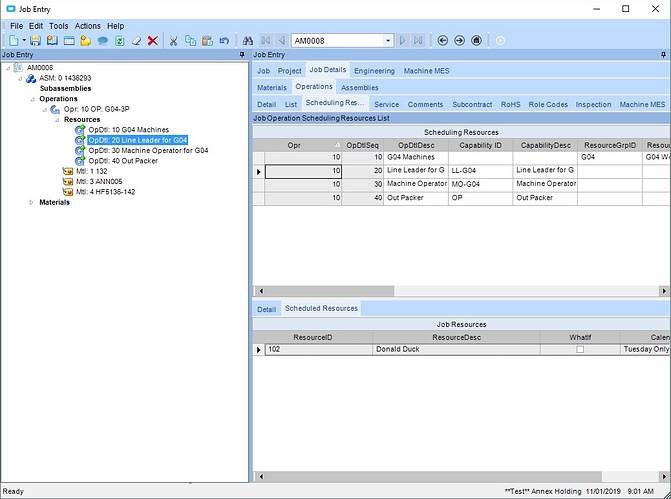We would like to use the system to help us schedule our people in addition to the machine resources. Does anyone here already do that? If so, how do you accomplish this? Any additional tips you can provide?
You need to create each person as a resource and add them to a resource group. I have seen multiple ways to do this; all employees in 1 resource group, employees in the resource group they work in, etc. It really ends up being what makes most sense for your company.
I’m drawing a blank right now, but I am pretty sure you can have a different calendar on a resource then what is on the resource group. This is very helpful as you can have the employees enter their vacations and the scheduler will account for that.
Another thing that you can use is Roles. If you define what skill sets are needed to do certain operations and then create roles for employees who have those skill sets, then you can assign the roles to employees and the engine will factor that in as a constraint.
The sky is really the limit but I would not attempt it unless your MRP/Planning/Scheduling maturity is at least a level 4. This will just add another layer of complexity to the whole process.
In the end, it depends on how detailed you want to be and how good your employees are with doing the little things.
I’m trying to do something similar, but keep running into the issue that the system only seems to be able to add a single resource to each resource line under the operation. For example, if we have the operation defined that requires 1 resource with capability of Line Leader even though we have 2 resources with Line Leader Capability (one setup with calendar for working Monday only and one Tuesday Only), when a job is scheduled, there only seems to be one ever assigned to the scheduled resource under the operation.
It seems there should be a way since the scheduled resources are populated in a separate (ERP.ResurceTimeUsed) table from the Job Resource Requirement (JobOpDtl), but it seems like there is a 1:1 relationship between JobOpDtl and ResourceTimeUsed.
The other issue is that we really would like the ability to schedule a job and then manually change the resource assigned, but the only way to change the resource selected for the capability is to go into the resource requirement, add the resource there and then re-schedule. Once again, this means it’s only possible to assign a single resource to the resource (with specified capability) requirement.
The real reason for needing to allow multiple people per resource capability requirement is for double shift jobs, where we have a job that will be worked 16 hours a day so we need a worker for the day shift and another for night shift.
If anyone has suggestions on this, it would be appreciated.
Regards,
Andrew
There is no easy way to map multi shift labor using the engine. This is IMO one of the largest issues with it. The closest you can come is to use two scheduling blocks which will split the operation into two equal pieces each of which is scheduled then with finite you MIGHT get each block assigned to resources on two shifts.
A. Mercer Sisson
A M Sisson - Consulting, LLC
Mercer@amsisson.com
You can change the resource when the employee logs onto the job. It’s an extra step for the employee, but not that big of a deal.
Are you using roles on the employee to define the “Line Leader” or are you adding each individual employee as a resource and then adding them to the capability?
The way I’ve been testing is adding the resource requirements as capability against the operation. My thinking was that we could say the operation requires (as capabilities) a Line Leader, a Machine Operator and an Out Packer.
So the structure looks like this:
(in the screen shot, you will see Donald Duck has been assigned to Line Leader since he has the capability of LL-G04, but is only available on Tuesdays. Mickey Mouse also has the capability of LL-G04 but is only available on Mondays. Unfortunately, only Donald Duck is assigned to the operation so the job is only worked one day a week instead of two)
When this is scheduled, we end up with a single resource being assigned to each of the resource requirements and the schedule being constrained by their availability.
Using the Multi-resource scheduling board, we can change the scheduled job between resources, so I was wrong about having to specify the resource and then reschedule but, as confirmed by Mercer_Sisson, there is no way to have multiple resources to satisfy the resource requirement for multiple shifts/roster days, etc.
To Make this work, I think we’ll have to just have generic, infinite resources for the employee resource requirements and then handle the relationship between employee and the resourcetimeused independently of the epicor scheduling system.
I’m assuming that he is the primary resource on the capability?
Correct. It doesn’t matter if all the resources are of equal priority though, only one will be assigned.