I am trying to track down some strange behavior in Quote Entry, ver 10.1.500.35. If we open an existing quote and select duplicate quote, the quote copies fine. Now if we change the customer, then click save, all unit prices change to zero. You can see the field zero out in the background as you click save, then a dialog pops up asking if you want to apply discount percent to the lines, selecting yes or no has no effect on the outcome as everything has already zeroed out. I thought it may be the result of a BPM or form customization, turning off all BPMs and setting the form to base, same outcome. However, if I run this same scenario on our training system, the prices do not get zeroed out. Any ideas? Is there anywhere else that a customization may be running, already turned off form level customization, Method Directives and Data Directives?
Hi Mike,
As much as I hate when I get this reply from Epicor when I report undesirable program behavior, I must say it… I think it is working per design 
I suspect that the system support for usage of Customer price lists makes the pricing on quotes and order change when customer ID is changed regardless of whether you use customer price lists or not. Unless there is a setting that I’m not aware of, I do not believe there’s a workaround.
Nancy
That makes sense. But why do the prices not zero out in the training system. I am assuming the training system is a vanilla system without any other customization, I know we have none of ours applied. Is there something different in the training system?
The prices don’t really “zero out”, they revert back to the value from the customer price list or the price on the part master. If your company is like ours, we never set the price in the part master. The training system probably has prices set in part master.
A solution proposed on here is to make a BPM that copies the current price to a UD field prior to the duplication, and then and then copies that value back to the price after the duplication is done.
P.S. we see the prices “zero out” even she merely changing the ShipTo while in order entry.
Hi Mike,
If a customer price list exists that is set to zero, I could see this. There are a couple of fields that you can try:
Override price list (in Quotes and Sales Orders) and Lock unit Price (in Sales Orders).
There’s a similar field for purchase orders.
Mark W.
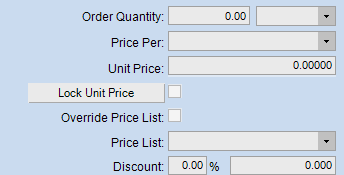
This make sense now, we only make custom manufactured parts so nothing has a set price. Regarding the ship to, that was actually next on my list to look at. I will look into the BPM solution. Thanks.