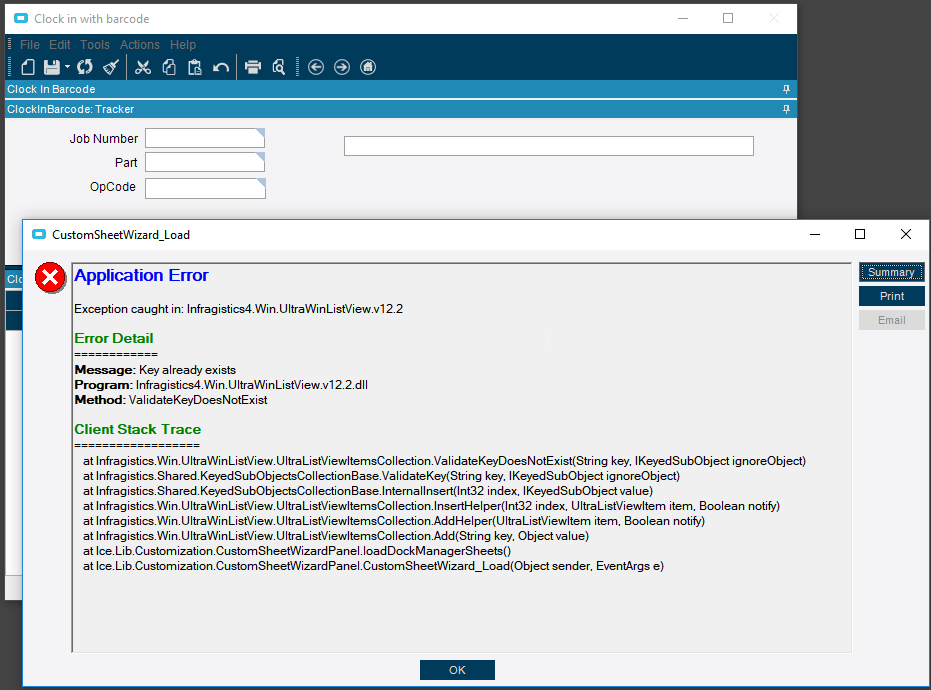So on this dashboard, when I opened up the customization for the first time (nothing done to it yet) I get this error. “Key already exists”. Any ideas on what can cause this? I made a custom tracker box for OpCode because I didn’t want the drop down that comes automatically when you add it in via the normal tracker, but that was the only thing I did on the RunTime side before deploying.
I got the same error when customizing any deployed dashboard.
I just ignore that error for now as it doesn’t really affect anything from my view.
Same for us. We have quite a few customized deployed dashboards and they ALL do it since 10.2. It doesn’t seem to cause any trouble after clicking OK.
I get it too. It’s annoying but it doesn’t seem to do anything. I’ve been meaning create a case to Epicor but haven’t found the time to get my ducks in a row before submitting it. It seems to happen when you have more than one panel(TrackerView or Grid view) tied to the same query. I think the dashboard tool is naming the “Key” property of the panels the same so when the form opens and caches/loads the layout, it finds more than one panel with the same key, throwing the error.
Oh Good, it’s not just me then. Has anyone logged a ticket to get this fixed yet?
No. Service hears the “c” word, then you never know what they’re going to do, so I have to be in an especially motivated mood to try to call in something like this.
I see.
It would still seem to be a (…another) bug with their tools, which we haven’t actually customized.
With regards to this not actually doing anything… I suspect that the cause of this is why you can’t see both tables when using the Form Event Wizard and choosing the event type of ‘AfterFieldChange’… there is only the one table ‘Results’ which will only be one of the query results that has been added to the dashboard.
Really frustrating!
Seems we need to find some language to differentiate when a support request is about a customization (which support will figuratively hang-up on you), vs an issue creating a customization.
With the later pertaining to the customization interface and, and not the users desired end result.
I am having this same issue in 10.2.400.x. Epicor tells me this is “known” bug and gave a problem report and basically closed the case calling it “Suggested Resolution” (thought that is not a resolution).
Is a viable workaround (since Epicor won’t discuss this issue further with me):
Customize the Dashboard in 10.1 version, export and re-deploy in 10.2.400?
My feeling is that this was an customized dashboard in 10.1 that was upgraded to 10.2.400. The customization dashboard (Tracker Panel customized) DOES work in 10.2.400 just that the moment it tries to be customized I get the error, then when I re-launch the Dashboard I completely lose the customization.
Any thoughts on my idea to just tweak the customization the 10.1 version?
I recall someone mentioning that the problem may actually be with the personalization in use with the dashboard.
Try purging your personalization for that DB first. Or ignore it like the others did.
Maybe ignoring it then selecting Use Default layouts, followed by a Save Layouts, would overwrite the smurfed personalization.
In our experience this happens because you use the same BAQ in more than one dashboard, and as long as that remains the case nothing else will make any difference. It doesn’t cause us any problems beyond the annoyance of the error message, though, and we’ve never lost any customisations, so you may find there’s something else going on with yours unrelated to the “key already exists” issue.
I have the same bug in Dashboards in 10.2.400 FYI - I dont think nothing of it, click ok and continue. It may just be a bug.
I think it happens when selecting base in custo mode. If it’s not selected, no error message…I think.
…from memory.
This issue is common and annoying. It actually occurs when a control object (or node) gets duplicated in the customization. For example, when I add a tool from the toolbox, say a label, Epicor automagically names it to epiLabelC1. I can rename it or leave it. If I rename it to the same name of something else that is already used, OR I don’t rename it and the auto generated name already exists somewhere, then you have 2 of the same key in the customization’s XML tree. While this doesn’t trigger a compile error in C#, Epicor finds the duplication when loading the customization and complains every time. Depending on the size of your customization it can get really tricky to find the duplicate. Often times the duplicate is in a different tab as well. I get annoyed enough that I usually do some digging to find it and rename the dup if I can. usually it’s better to delete and recreate it.
I find it useful to export the customization that has the error and compare with a customization that doesn’t for the same form. Hopefully this helps some folks solve the issue.