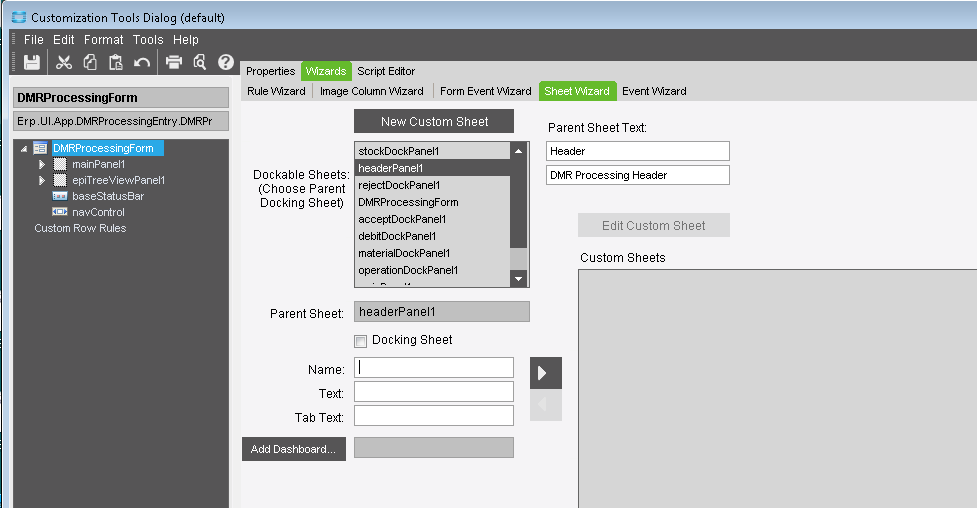I want to add a new tab to the DMR screen in Epicor. I don’t understand how to add a new tab in the customization view. I can edit or add fields all day long but it’s not obvious how to add a new tab.
Is there an easy way to change the tab sequence in the screen customization? I keep dragging and dropping the tab and then saving the customization, but it won’t stay. It always moves to the end. Does this have to be done through personalization?
I think I answered my own question. Tools > Save Layouts while working on the screen customization worked. I double checked by deleting my personalization and reopening and the tab is in the right spot.
EDIT - nevermind, I found the information in the manual and complementary information in this post : Embedded Dashboard error on Customer Tracker - ERP 10 - Epicor User Help Forum (epiusers.help)
Hi, I am looking for a next step to this. I want to add a dashboard in the header of AR invoice entry.
When the customer appears in the header, I want the CustNum or CustID to be published to the dashboard to retrieve only the data from this customer. How to I accomplish this?
Thank you