I had hidden the Alternate parts tab on the Part Maint. form as it was a feature we didn’t use. Now that we want to use it, I’ve un-hidden it, but the fields under remain “disabled” (grayed out).
Steps to repeat.
-
Open Part Maintenance (base form, no customization)
-
Enter a valid P/N
-
Switch to the Alternates tab. All fields are enabled, and I can switch to the List tab
-
Close Part Maintenance
-
Open Part Maintenance (customization PM_02b)
-
Enter the same valid P/N
-
Switch to Alternates tab. All fields are diabaled, and cannot select List tab

-
Enter Customization mode, and inspect controls. The partSubsPanel, partSubsDetailPanel and partSubsListPanel are all enabled and visible
-
Checking several controls on the partSubsDetailPanel, and they are all enabled ant visible.
-
Close the customization Tools window, without saving.
-
Enter the P/N in Part Maint window (the one opened in step 5, is still open)
-
Switch to Alternates tab. All fields are enabled, and List tab can be selected.
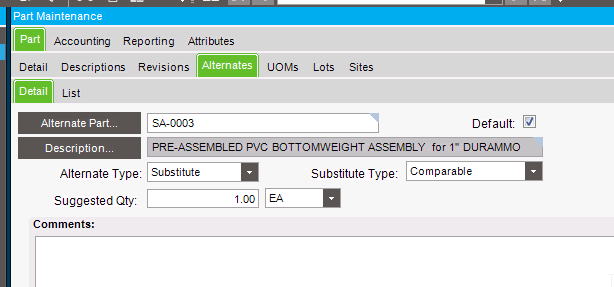
If I close the Part Maint window and re-open the customization (starting at step 5), I get the same results (6 - 12)
I’ve tried clearing the cache, and logging out and back in. But no luck.


