Im try to use a ud table but my k2 - k5 keep showing up on screen and I need them turned off or not visible on the entry screen. I have gone through the field maint. and still having issues on that screen with that information.
You cannot remove them. I have been moving them off screen.
Hi Devin,
You should be able to hide them with a customization.
HTH,
Bud
I have been setting them not visible and they keep showing back up after the I click search and pull up the information I have moved them off screen. that seemed to work but would like a better solution for that.
Do not move them, do not remove them, do not hide them from the screen. =)
Use the ExtendedProps and let Epicor do the magic for you, including which ones to disable and which ones to mark as ReadOnly.
Dont even change the Label (or was it the Grid Heading) on them, let Epicor do the magic for you.
edvUD100.dataView.Table.Columns["Key1"].ExtendedProperties["Caption"] = "Batch ID";
edvUD100A.dataView.Table.Columns["Key1"].ExtendedProperties["Caption"] = "Batch ID";
edvUD100.dataView.Table.Columns["Key2"].ExtendedProperties["IsHidden"] = true;
edvUD100.dataView.Table.Columns["Key2"].ExtendedProperties["ReadOnly"] = true;
edvUD100A.dataView.Table.Columns["Key2"].ExtendedProperties["IsHidden"] = true;
edvUD100A.dataView.Table.Columns["Key2"].ExtendedProperties["ReadOnly"] = true;
edvUD100.dataView.Table.Columns["Character01"].ExtendedProperties["Caption"] = "Batch Description";
Now if I have the Extended Prop set as ReadOnly, if I only fill out the Non-Readonly fields, it will say “hey, would you like a new record?” or it will even attempt to load the existing record, ignoring the other keys.
By not using ExtendedProps, you have to handle it on your own.
You know what happens in 10.2.300?
If your Label is -1000 or 1000 off screen, you get a Warning/Fail on Cosmetic Customization Maintenance. Because it no longer tolerates Intersections and labels being off screen… its REALLY ANNOYING!!! Having to “force validate” everything.
I’m Pretty sure the List / grid view does honor hiding the key fields.
I only show the following fields, by settings in the Grids properites

via the columns collection:
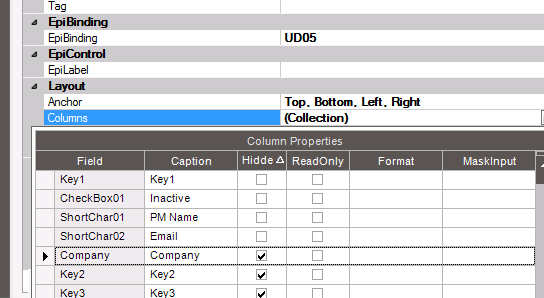
Yep so does the form!  ExtendedProps is your BEST FRIEND! And it keeps them from re-appearing! or re-enabling.
ExtendedProps is your BEST FRIEND! And it keeps them from re-appearing! or re-enabling.
I did not know this!!! (We’re still on 10.1.400)
But definitely good to know.
Yep I spent a whole weekend tweaking my labels, inputs especially when your checkbox has its own EpiLabel and its close to the checkbox it detects an “intersect” so annoying!!! Sometimes I want Labels to touch, I do, I want them to look nice, clean, and not with a tooth gap of 10mm 
I obviously .NET Reflected on their Framework Code and found the Method, it creates a System.Draw.Rectangle from each of your objects and then loops through everything else looking for an interesect and then it also looks for Parent Widths, Heights, Anchor Widths etc… and checks if your item is visible and if it is BEYOND the Width of your parent… You get a FAIL on Cosmetic, so you Force Validate to get it to say PASS.
Dear Epicor, show me where the community of E10Help, EUG or anyone on Stackoverflow asked for this Cosmetic Crap  Please and Thank You, Undo it or MAKE it Optional!
Please and Thank You, Undo it or MAKE it Optional! 
That’s funny, because that is what was taught at Insights a few years ago. Basic Customization showed us to move the key fields off screen.
Hi
Your code uses edvUD100 but presumably you have to define this somewhere? Can you please provide the full code?
If you use the Wizard in Customization Tools Dialog via Tools -> Wizards -> Customization Wizards… and select Modify Extended Properties it will do it all for you.
But to answer your question how to get edvUD100.
EpiDataView edvUD100 = this.oTrans.Factory("UD100");