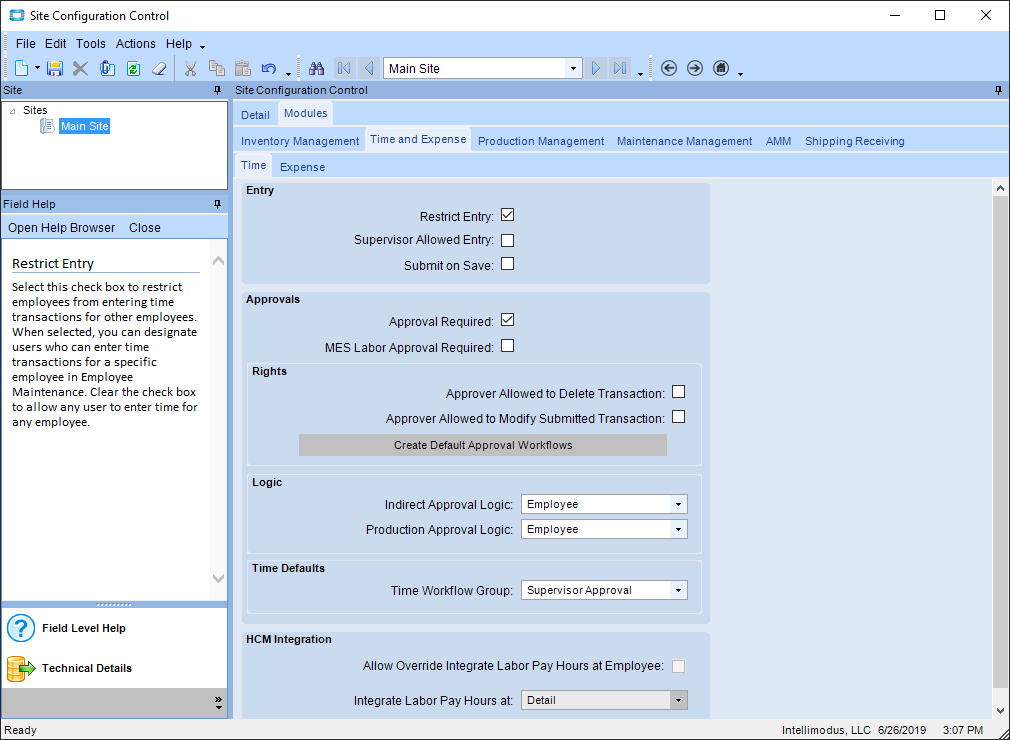No we don’t have that checkbox checked for anyone. Could that be why?
@bfraseraepl Please elaborate for me 
I am still trying to think of ways to handle time and expense entry for office Epicor users. So more information will be good for me. Thank you!
No, you do not want that checked  I thought of that setting because if you do have it checked, the system will allow you to access Time & Expense Entry, but the new button for time entries will be greyed out.
I thought of that setting because if you do have it checked, the system will allow you to access Time & Expense Entry, but the new button for time entries will be greyed out.
This may sound silly, but are you clicking the “new” button or using the drop-down and clicking “new weekly time,” for example? I have noticed that simply clicking the new button does’t always work.
@jnbadger
We actually can’t even click new button or the drop down.
On the file drop down it doesn’t show the option for new.
We were talking to SixS consultant regarding this and apparently “restrict entry” means it restricts time and expense entry for the user. (so it makes sense that it doesn’t let the user create new entry)
However this still doesn’t solve our mystery regarding why “can update time for all employees” checkbox is not doing anything  when the “restrict entry” is not checked.
when the “restrict entry” is not checked.
Hi Sydney, “restrict entry” in Site Configuration just means employees cannot enter time for each other (see field help). The “disallow time entry” in Employee Maintenance is what controls time entry for a specific user linked to the employee.
Here is the exact setup we have in Site Configuration. Our users are only allowed to enter time for themselves (their employee ID), and they cannot enter time for any other employee. And then managers approve time.
Sounds like you may need to call Epicor support. Or your CAM - could be a licensing issue.
SixS were able to let us know what we were doing wrong.
At person/contact we didn’t have the userID linked to specific individuals.
So with “Restric Entry” turned on and userID linked, everything works smoothly.
Thank you!