I am modifying the POForm. Made a copy and modifying it. When I print the purchase order form, at the bottom of the footer it is showing “POForm:001:00”. No matter what I do, I cannot change the size or position this textbox. Won’t let me click. Is there a trick to this? I have some special instruction I want to put right below the total section and then move that more toward the bottom, but no luck. Any ideas?
Just curious how you are editing the copy of the report?
There are multiple paths and you can get slightly different results depending on which steps are used.
I might try this…
1.) E10 --> Report Style Maintenance - select custom style --> actions - download SSRS report --> to some working directory
2.) Launch Report Builder, open the downloaded file from step 1… edit as needed & save.
3.) E10 --> Report Style Maintenance - select custom style --> actions -Upload SSRS report --> from your working directory
I would normally expect to see something like this in Report Builder…
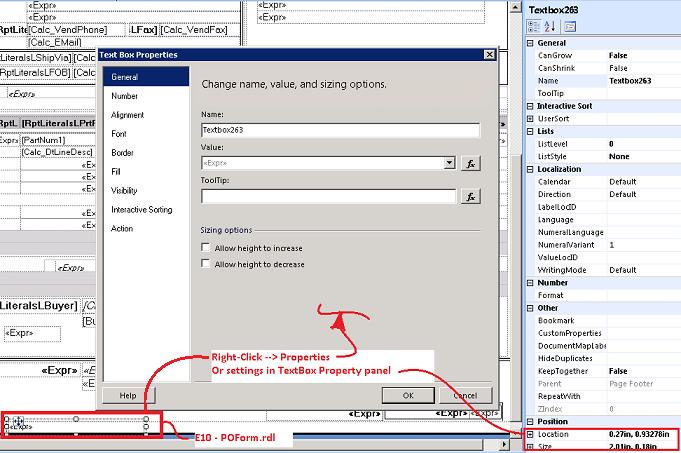
From E10, I went into Report Style Maintenance–>Report ID “POForm”–>Actions and Copy report style. I renamed the copied report style and download it to my desktop. I then use Microsoft Report Builder to open up the POForm.rdl file and modify the report. When I click on the textbox where it contained the “POForm:001:00”, it just highlight the rectangle box. Will not let me highlight that textbox to move it no matter what I try.
Okay didn’t realize there’s 2 rectangle box at the footer and when I resized the footer, that textbox got covered with one of the rectangle. That’s why I couldn’t select it no matter what I do. I end up resizing both rectangle box and can now select. So all good.
Thank you.