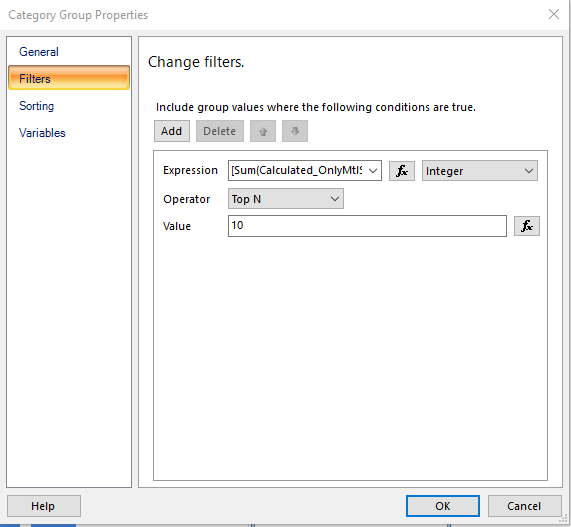Hello All,
I have an SSRS question related to charts, specifically bar/column charts. I have made a vendor performance report where I’m charting late deliveries. Receipt Date vs PO Rel Due Date by vendor (Details section) then grouped by vendor group, the chart is in the vendor group footer. I’m able to get the values to chart, each bar in the graph showing the percentage of shipments that were late from that vendor, however I only want to see the vendors that have some late shipments in my chart, so a bar in the graph over zero percent. I want to suppress any bars/columns in the graph that are zero percent. When I look at the Series properties -> Visibility it seem to affect the entire series. Suppressing all of my bars/columns. If try to make a separate data set filtering out shipments that aren’t late then all my bars/columns are at 100% because I’m only pulling in late shipments. So I’m wondering if there is any way to filter these specific data points out of my graph?
My only other thought is to create a sub query in my BAQ that looks to see if the Vendor has any late shipments then have a calculated Boolean field that would be used to filter on that level to only allow vendors that have had some late shipments at some point, but I don’t feel like that would easily introduced into my baq and overly complicated for something that seems like it should be a configurable setting in the chart… but I’m starting to think there is no other way. Any help is appreciated.
Thanks for reading.