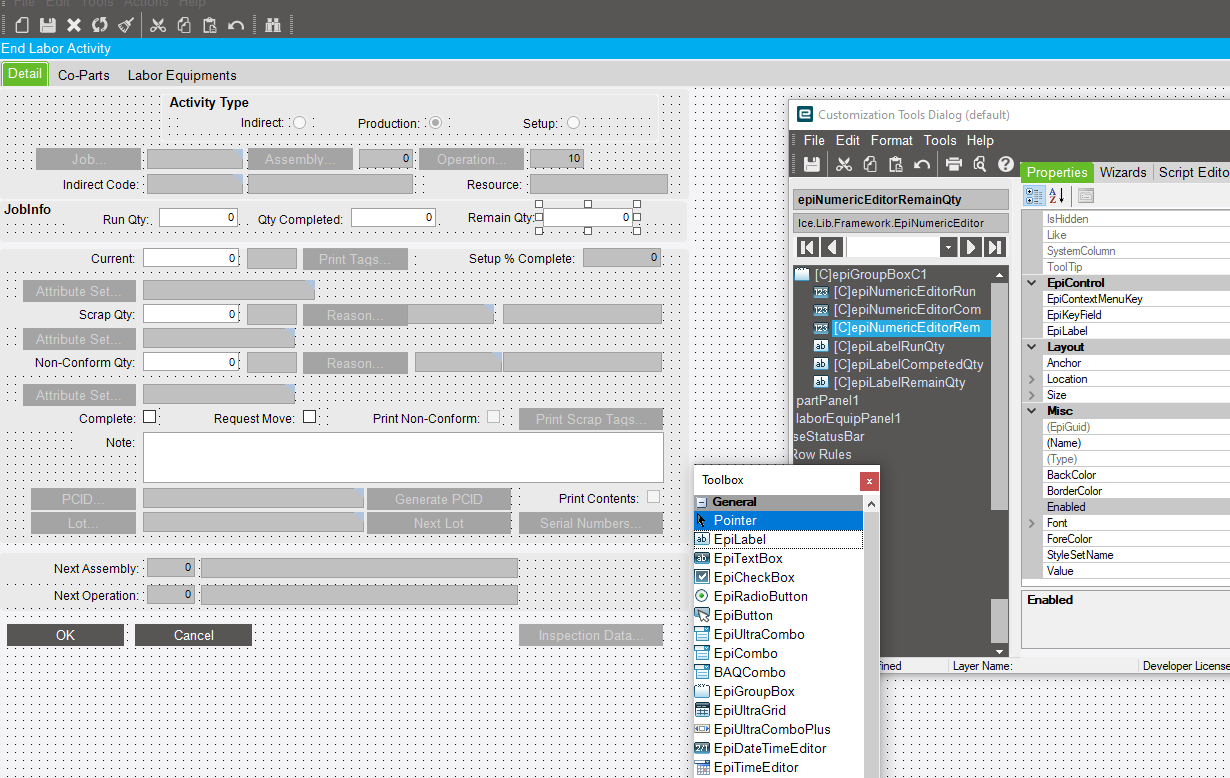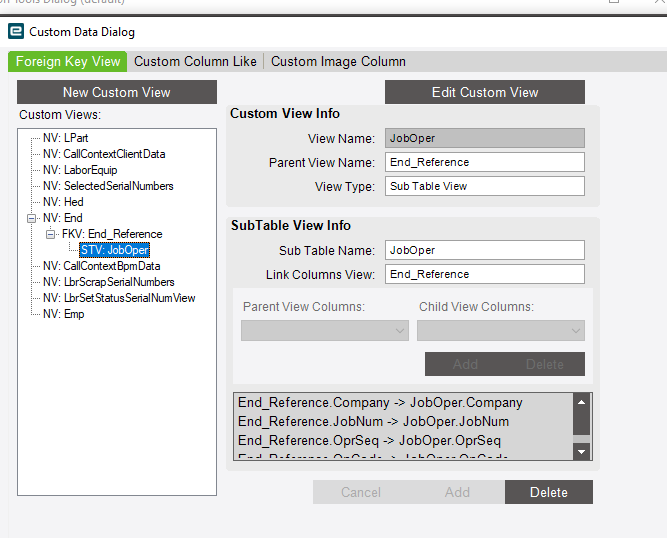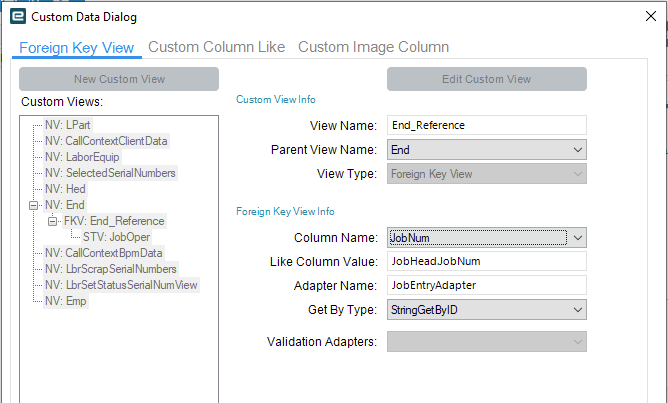Hi,
Very old topic, but I have got the same task, to show RunQty, QtyCompleted and QtyDifference under end activity. So I want to share how I am thinking to solve this. As always intresting to hear opinion from experts.
So I would add three numeric fields, RunQty, QtyCompleted and RemainQty.:
Since I can not find RunQty and QtyCompleted under data view, I would add new JobOper data view:
Then I would epibind RunQty and QtyCompleted to the numeric boxes.
Then I would use Form Event Wizard and would pick Load type and add additional script which would take RunQty and QtyCompleted from dataview and I would store them to variables “RunQty” and “QtyCompleted” then I would take away QtyCompleted from RunQty and I would assign the result to the RemainQty numericbox which has no apibinding:
The result would be: