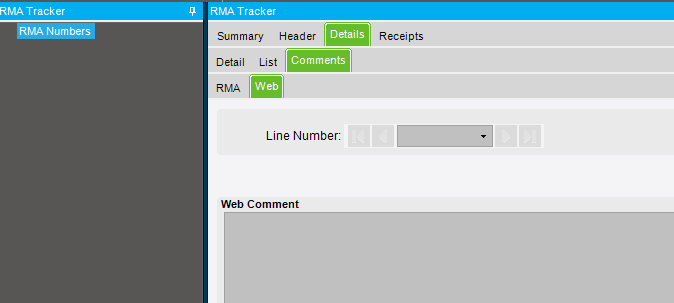Does anyone know how to change the default on the RMA Tracker and Processing windows so when you open the window it defaults to the Summary tab, not the Header tab?
Check first to see if there is a Personalization on those programs… if so, delete it.
We don’t have any personalizations or customizations on the RMA tracker or processing screens. Both default to header, not summary. Since summary gives a snap shot of the entire RMA it would be nice to have that defaulted.
This can be done with a form customization. The example below makes the PackOut tab the default tab on Customer Shipment Entry.
private void CustShipForm_Load(object sender, EventArgs args)
{
EpiBasePanel packoutPanel1;
packoutPanel1 = (EpiBasePanel)(csm.GetNativeControlReference(“6ec2a129-ae29-4693-9bf7-8c0e618cc2c9”));
packoutPanel1.Focus();
}
Our base version of the RMA tracker and processing programs in 10.1.600.5 both default to open on the Summary tab. I guess you must be on an earlier 10.1 version??
If not, consider looking harder for personalization. I have found reset layouts to base not always functioning reliably, needing to go into customization maintenance to delete personalizations at times.
Nancy
We’re on version 10.1.500.27. Maybe in the next update it will be fixed. No customizations, no personalizations are on this screen. I have tried resetting to base, saving layout, and creating a customization. It always goes back to the header first, and on the details tab it defaults to the web comments.