Anyone know why SSRS does this? When I add another table using the “Report Data Definition” , the new fields showed up when I go and modify the SSRS report. I can add the field to the SSRS report, but when I run the report, it’s not showing me the value. Instead it is showing me the field name instead. Example, I added “XRefPartNum” and the part have an internal cross reference part ID. When I went and run the SSRS form, it doesn’t show the value. Instead it showed up as XRefPartNum instead.
Is your relation type for the new table definition only? If so, change it to output.
Yes, it’s just the table definition. Here’s my relationship. I did similar to the PackSlip data definition, and it’s working. Not sure why the OrderAck definition isn’t working.
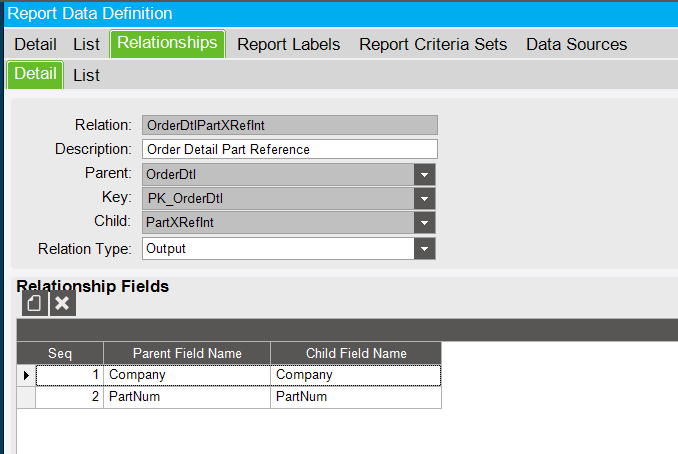
The field in SSRS isn’t showing the cross reference Part Number. Instead it’s showing the field name “XRefPartNum”. Do I need to restart application pool or do something? I had already tried clearing the client cache.
Dear Chai,
To check whether Epicor is making both the field name and the field value available to the SSRS report database, look in your RDD at table PartXRefInt on the Exclusions tab and make sure the field and its label are “not excluded.” You may even have to create an exclusion, save, then expressly uncheck the “exclude” box to make sure it’s providing the information to the temporary database.
Then in your report designer somehow you have selected, accidentally, the label object rather than the data one. Maybe because the data field was not available before. Please double check this and update…
Best
…Monty.
One more thing make sure the field was added as a query field… seems like a common problem
So might be a glitch or something within RDD. I end up deleting the new table, and then re-add it back. As soon as I did that, it showed up on my SSRS form. I had another similar issue with a different RDD, delete the newly added table, and re-add it back. It’s working. So might be some kind of glitch or bug. It’s like a hit/miss situation it seems.