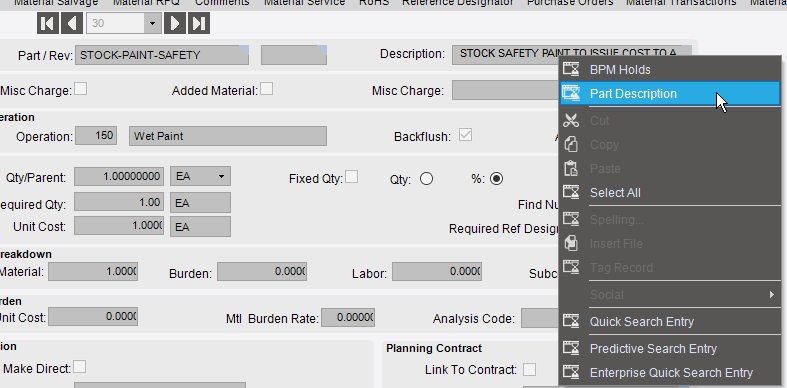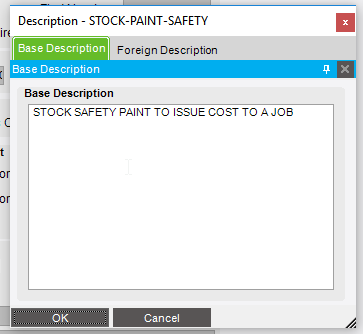I have a dashboard that has a column for JobHead.PartDescription and there isn’t an “Open With…” context menu, even though there is from Job Entry/Tracker. My question: Is there a way to programmatically add a “Like” property for a column in a dashboard or how else can this be accomplished?
Yes… but you do it in the BAQ. Here are the steps (Illustrated with UD01.Key1 being “like” a job number)
- put the Key1 column into the query
- change the label as appropriate
- click this icon (attributes)
- click the “new” button to ad a new attribute
- choose the LIKE attribute, and enter the value of the thing that this column is “like”. (Spelling counts here)
Now, when you save this, and test, you will find that this UD01.Key1 is treated like a Job number, and will show the context when you right click.
@timshuwy, do you know if there is anything in the works to add some lookup or validation to that screen? You can type in pretty much whatever you want in the value, and it doesn’t tell whether it’s valid or not.
Hmmm…I forgot about the Attributes button…
When I opened the attributes editor, the “Like” property was correctly set to “Part.PartDescription” already.
Any other ideas as to why this is not working (v. 10.1.400)?
I don’t think part description usually has an open with in it ever, does it?
PartDescription has a context menu, “Open With -> Part Description”, that opens the description in a new window. I had a user request to have the ability to right click and open the description field in a more readable format (our part descriptions are multi-line and very long). This should have already been possible, as the “Like” property is already set correctly.
If I change the property to JobHead.JobNum I get all of the context menu items associated with that field, but when I set it to Part.PartDescription I don’t get anything.
That would need an enhancement from development… but since this is a developer tool, they probably didn’t put any teeth for validation… they are leaving it up to the dashboard developer to do the research. (if it doesnt work, then you did something wrong).