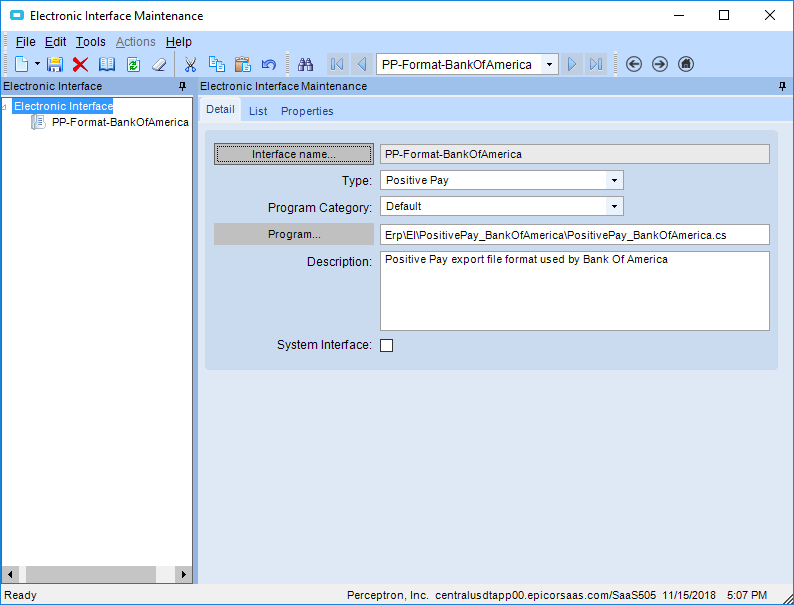We created the electronic i/f. We cannot find the output file after we submit the process. Help!!!
Have you tried the Server File Download program?
The file should be under the User Directory Type of the person who created the file.
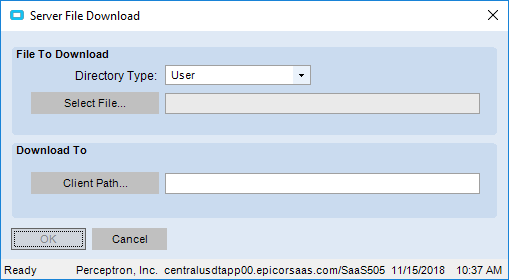
Mark W.
Mark:
We are implementing. Thus, I have no idea where this is.
Hi Mike,
One of the coolest features in the Epicor UI is Menu Search. In the “Modern” UI (not Classic and not Active Home Page), you’ll see a magnifying glass in the upper-right hand corner of the window. Click that then click Menu Search. It does a wild card search of all the commands that YOU have access to. Type in the work download or server and it will show you the command and where to find it. You can run it from there and you can also right mouse click it and add it as a favorite.
I use it daily.
Mark W.
Got it - it worked - you are a lifesaver!!!
Does anyone use the Bank of America interface file? If so, did you have to change the EPICOR output to meet the bank format?
Hi Mike,
It looks like Epicor has a version on their system:
If you go to your server and look in the Erp\EI folder, you’ll find the folder for PositivePay_BankOfAmerica. The C# code is in there and you can modify it if you need to.
Mark W.
The output from EPICOR does not resemble our current output. Just wondering if we can see behind the code?
Yes. The path field shows the program location. It’s just a C# program (.cs) where you can see how the sausage is made. It’s located on your Application Server under the Server folder. Just do a search for “PositivePay_BankOfAmerica.cs” and you’ll find it.
Mark W.