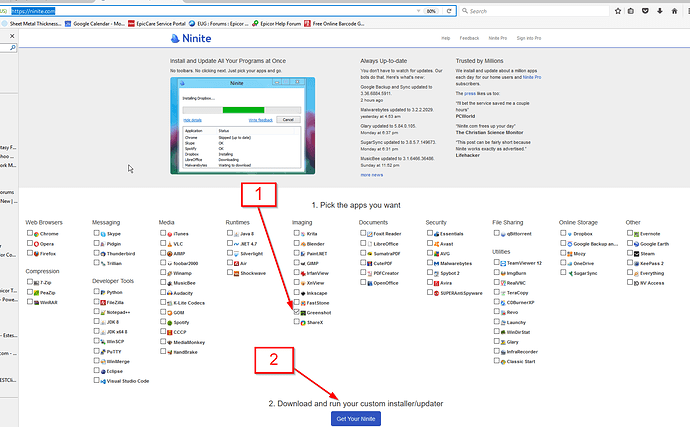If anyone is interested, there is a free program our there called greenshot that works really nicely for taking screen shots and added arrows and notes and whatnot. It works really nicely and can be copied directly into the forum. The easiest place to get it is ninite.com. simply click on the stuff you want, click “get your ninite” and it all installs for you. (I’ve been seeing a couple screen shots that are, lets say not so easy to see.) Anyways, if your interested, I think it’s helpful.
3 Likes
Yup its very nice and if you are feeling adventurous there is an integration plug in that lets you send that image anywhere you want. I wrote one that sends the image to my custom domain jcg.pictures and automatically copies a shortened URL to my clipboard.
So I can take screenshots, draw arrows and with the click of 1 button upload to my domain and copy the link to the clipboard to share. This is how I do all my documentation and tutorials and I can quickly share screenshots with customers.
http://jcg.pictures/gdgepBWD0zia.png
2 Likes
Awesome! Now I don’t have to post screen shots using windows Snipping Tool. Whose annotations look like a 5 yo scribbled them.
1 Like