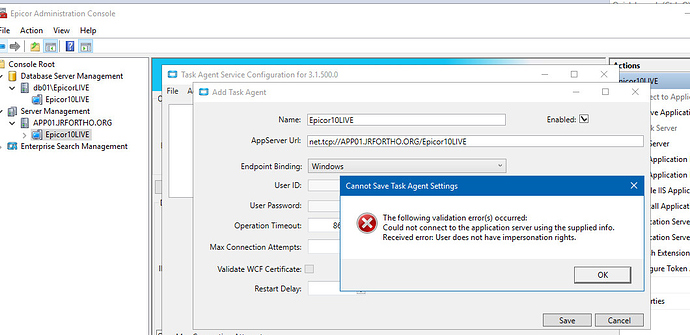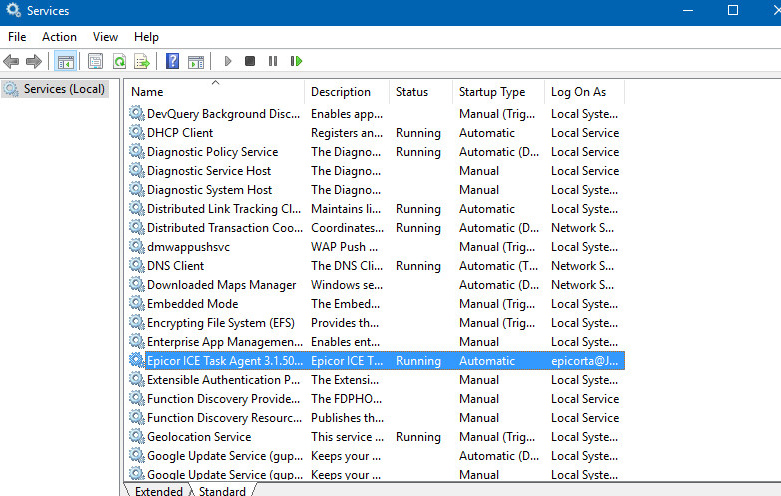I am working on a fresh install of 10.1.500.11 in our new data center and I am running into a snag with the System Agent.
In order to define a system agent, it looks like I need to do it through the application. When I attempt to enter the application, I must run a require conversion workbench, which fails due to the lack of a system agent.
At this point, I feel like I have screwed this environment up to the point where I need to do a complete uninstall and reinstall. Hopefully that’s not the case…
Thanks
What happens when you use the EAC, click task agent, and then File new agent?
I ran into this with a couple 10.1.400 but not with .500. Check out 18119MPS. This kb has a script to setup the default agent or fix it.
Thank you for the reply. When I go to create a new task agent, it allows me to attempt to define.
When I enter the info and click save, I get this error:
Looking at the service itself, I see that the Epicor Task Agent service is running and configured with the same account that we have running in the DEV environment, albeit on a different front end server within the environment.
This happens sometimes, there’s a script you can run I believe support can provide it.
So this is a fresh install but what database are you using? I assume it is a copy of one of your environments and you are upgrading it? While the service account should be fine is the user in this database setup the same as Dev? Does not appear that way.
What’s the error you are getting on those 2 conversions?
Because it’s an isolated environment from a network perspective, I have created the database as part of the standard install but there is no data in there yet. The plan is to stage this environment and at go-live, we will copy the data from the current production environment into here and then perform an upgrade to a 10.2 version.
The error on both states that the conversion program has already been run, which is when I attempted it this morning when I didn’t have a system agent apparently.
ah got it…
Any way to get around it that you know of?
Mayhaps… let me look through my notes.
If I am following you right, support has a script to update the conversion table and let you in.Check 21217ESC for an example
If it’s not a live environment and you fancy fixing it using SQL, just set the epicorta user (or one that this windows user is linked to in Epicor) to have the required flag turned on.