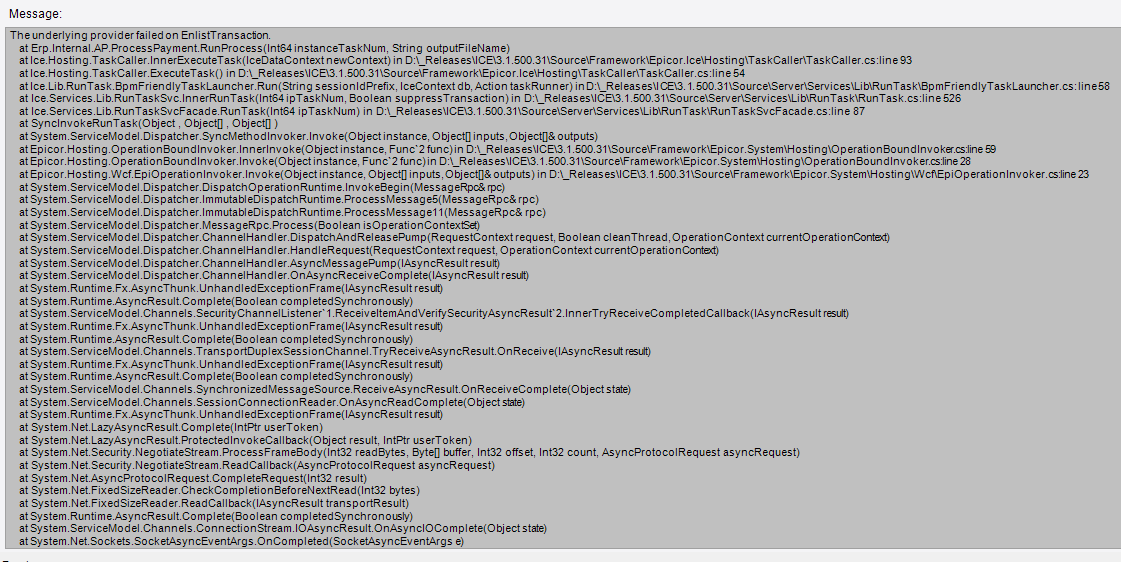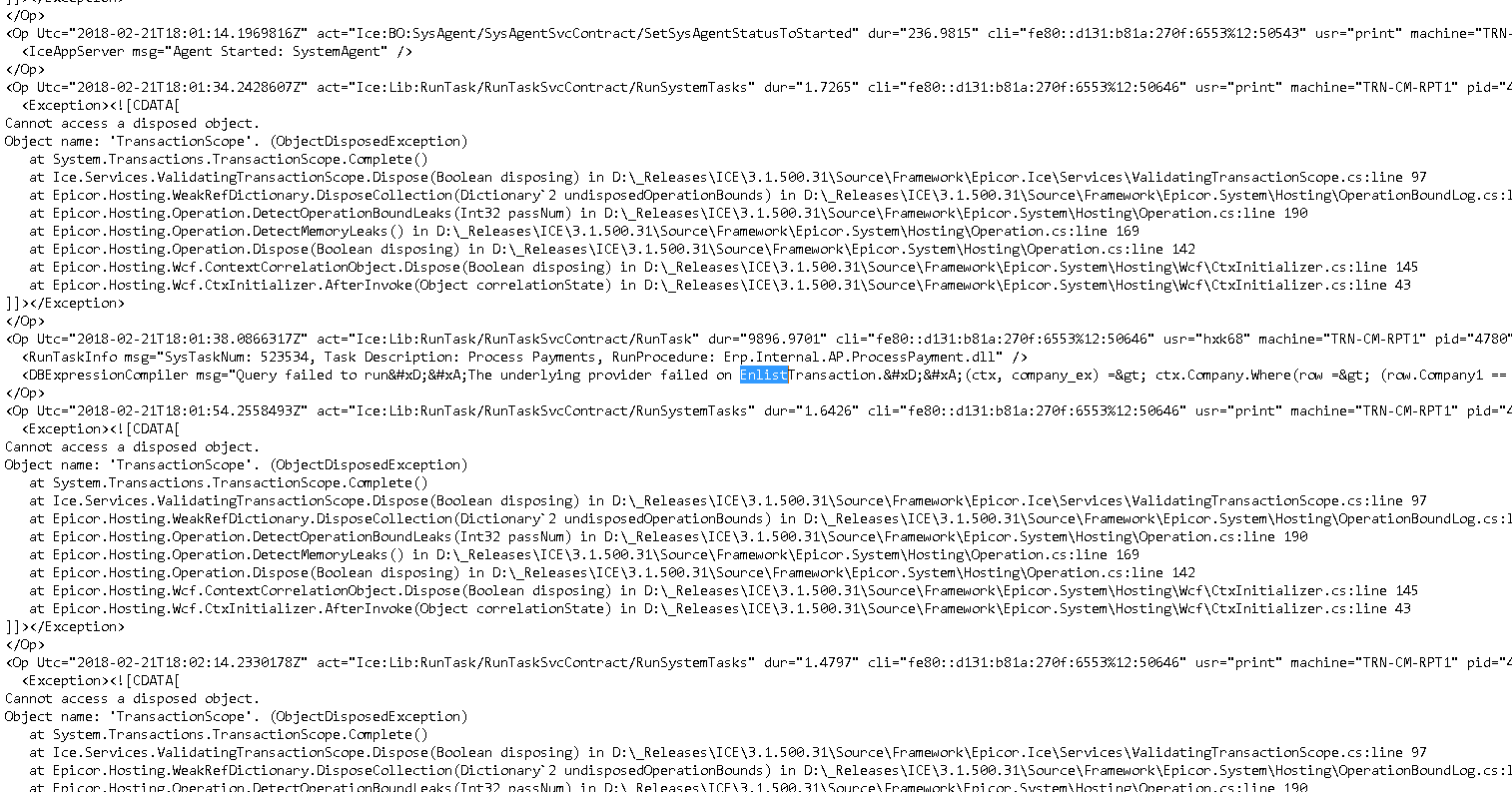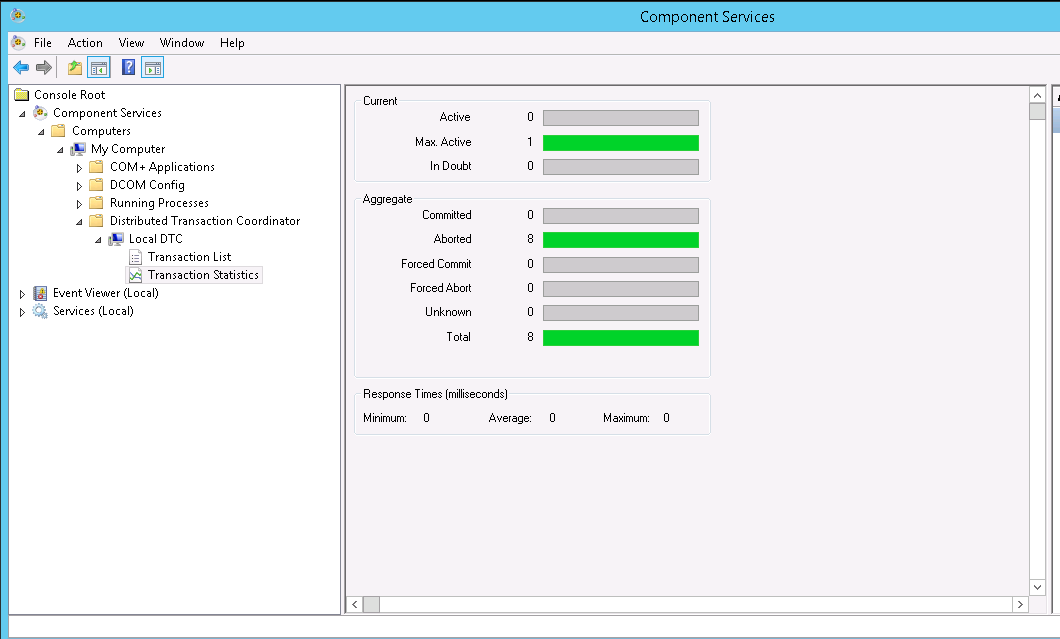The challenge I have is that anything I publicly put into the world seems to automatically make it something I have to personally support until the end of times–doesn’t matter the disclaimers I put on it or the caveats included that explain only do this if that else don’t ever to this.
Here is a dramatized reenactment of a situation I found myself in not so long ago:
“@aidacra posted something eight years ago for a product that hasn’t been updated for seven years, and I just ran against a database for a product that was just released today and something bad happened to my database, @aidacra has to fix it! No, I didn’t read the obvious disclaimer at the top! Or, the “don’t do this without testing it” in the middle of the comment. No, I didn’t backup my database first–why would I have backed up my database first if @aidacra said it was ok eight years ago for an earlier product?!..” --Anonymous
Needless to say, I’m always a little hesitant to publish certain things because I’ve been more than once bitten twice shy by things that would be fine for 99.9% of situations without any modification, but, it’s the 1 out of 1000 where the information provided can actually cause harm unless it is fully understood that I worry about because I don’t want to ever negatively impact anyone by something I say or post–even if I really try to warn people about the 1 in 1000 situation.
That being said, after seeking sage guidance from my resident expert and housemate, if you all pinky swear promise to the following:
- don’t ever attempt anything that some random internet person tells you unless you have a 100% fool-proof way of reverting it (aka: don’t do stuff in production unless you are completely sure of what it is ACTUALLY going to do by testing it first, and never do anything permanent against a database without backing up your database beforehand).
- that any *past, present or future kerfluffles that potentially could maybe happen because of what I’m about to post is the end users’ responsibility. (aka: it is provided as-is with no support whatsoever for what comes from executing it).
- you really accept the fact that Support cannot help you with anything that the script does or doesn’t do.
*time travel could be a thing in the future, and I want to be covered
below is a link to the majority of the tailor db script with some of my sanitized internal comments as to what that statement is generically doing when we execute a script like this against a customer database when we bring it in-house. You will also find a really long disclaimer and the script as provided when executed in its entirety will not actually do anything against a database. For those with experience with TSQL the changes needed to make it work should be straightforward–if you can’t identify the changes needed, then you really shouldn’t be using this script and is best to just not(truly sorry about that, but, it’s really for your own good). I would greatly appreciate no one publicly stating what the changes needed to make the script work in its entirety or republishing this script (or even a subset of the script) on this site, or elsewhere.
Link to the partial tailor db script is here.
Please community, don’t break my heart and take this something I put out there for the betterment of those that can safely use it and hurt yourself.