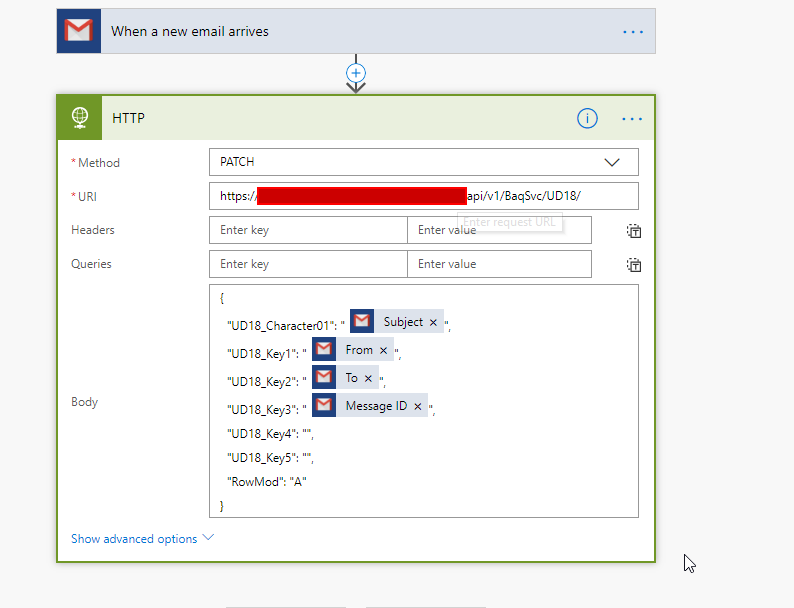While I get the push behind Jitterbit I really wish Microsoft Flow would have landed on the list. I love the connectors & orchestration you can do with this product using Epicor\REST and could just imagine if Epicor was a standard connector offering. I honestly could have seen Microsoft Team, Flow, and Epicor all bundled together within the Azure platform. It has several, if not more, integrations that @josecgomez mentions and the SalesForce integration is pretty slick.
Yes. Yes. Yes.
Looks like you can make your own
And from a postman collection ![]()

My understanding is that Microsoft Flow is just a UI around Azure Functions.
You absolutely can and it works great. It would just be nice to have a little less configuration for those that may not be technically savvy enough to go through the configuration. You can also have gateways involved that allow you to not directly expose your endpoints. Having been through these configurations there are a few tricks that packaging these as pre-configured connectors would save.
Microsoft Flow is basically an Enterprise Integration workflow engine. You can easily do an Epicor to Salesforce integrations or a million other pre-configured connectors to send data to & from.
According to Microsoft:
- Flow is built on top of Azure Logic Apps
- They have the same workflow designer
- Connectors that work in one can also work in the other
Dan, would you mind sharing your Postman collection for a simple service (ABCCodeSvc for example)? I completely share your view here. This would make an excellent Insights talk. (cough cough).
Mark W.
Test.postman_collection.txt (1.0 KB)
I had to rename .txt instead of .json but here you go. The only difference would be your URL
Pretty awesome @danbedwards hadn’t heard about Flow. Just tested it / threw a simple test together worked great
We are currently using Flow to sync Customers and Contacts to Salesforce. We use Logic Apps to integrate our other internal systems. We use the HTTP Azure AD connector with the free On-Prem Gateway. That way we don’t have to open up the firewall. There is a little extra cost for the connectors but it’s pennies vs Jitterbit or other similar services.
We also have a Flow that will Reset an Dev/Test Environment when we restore a DB. I posted an exported example on this thread: Using REST in an integration - #16 by caleb.grundmeier - ERP 10 - Epicor User Help Forum
And Flow is just one function. There is also PowerApps which would allow you to create mobile applications too. The new(-ish) Microsoft Graph is the direction of Microsoft and it would be great to expose our Epicor data in this scenario.
Mark W.
We are trying to make Epicor as friendly as possible for all of these types of scenarios. Flow is great as is Power Apps and MS Graph and MS Teams!
It was all going so well until you mentioned Teams ![]()
Go on. I’m very interested in your opinion of Teams since that is Microsoft’s TOTAL focus these days. I think the word “Teams” is a marketing nightmare. Are we talking about SharePoint Team sites? The Teams app that’s replacing Skype? The concept of a Team with a SharePoint Site, Planner, etc,? Very confusing. I’m going to start a new thread though…
Mark W.
Apparently when you create a new Team and documents that get shared with the Team are stored in a SharePoint team site.  Confused now
Confused now 
Microsoft recycles components (like sharepoint) the same way epicor does with Jobs. With the same confusing end result
I have to admit, I’m getting used to Teams and I see us leveraging more O365 every day. The Compliance Manager in O365 is a tremendously powerful tool if you have GDPR-ish privacy requirements.
In a Team, each Channel has a dedicated Document Library as well. This has proven to be very useful in our upgrade process. We store all of the upgrade documentation for SOX in the Upgrade channel. There is also a Planner for each upgrade. This is working out far better than a barrage of emails and a spreadsheet ever has.
E-365. I’m liking it.
Mark W.
The one bummer in teams is you can’t filter security in channels so you can end up with tons of teams in order to manage security.
For example, we’d love to add clients to our client management channels, but can’t since we would have to setup a team for each and every client to keep each client with access only to their data and that could end up with hundreds of teams.
Would rather have a team called “Clients” and then a channel for each one with security at the channel level
Having security on channels isthe number one user voice request on Teams.
If I were a consultant though, I would rather have a Team per client and multiple channels for projects for that Client but that’s just me.
As a consulting group, I may want you want (a Team with all our clients) but I would never invite clients into that particular team.