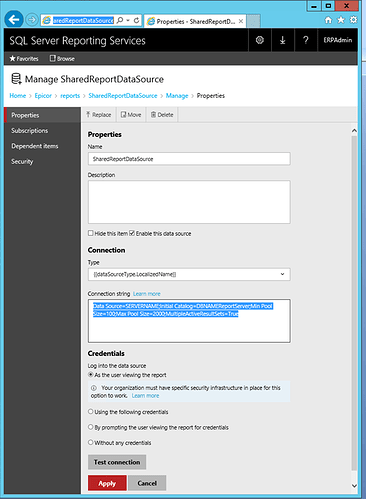Is there anyway to mass cahnge the data source in the report server? Im still using SQL server 2012.
!!!Warning: I’ve never actually tried this before so please be cautious doing this and try it in a test environment first! I’m still an SSRS newbie…
…but as long as you were consistent and used “SharedReportDataSource” within all of your reports I would think you could go in to Manage your:
http://servername/Reports/.../SharedReportDataSource
and modify the Connection String to point the data source to another location:
You can even click on Dependent Items to see all of the Reports that are using that SharedReportDataSource.
Heather is correct. As she said, take care if you decide to change this.
It is also important that you understand that the database that is being pointed to here is NOT the application database. This is a temporary reporting database. If you are trying to change where your application server is pulling this data from then, you would do that in the web.config of your application server. This is a very different question then we are answering here.
That being said, it is possible you have SSRS reports that don’t use this. All the reports designed by Epicor use this, but ones developed on site may not. I think it is common for custom reports to be created that go directly against the application database. If you have done that, then you will probably need to modify each of your custom reports.
So every report in the custom folder will need to be changed manually, correct?
It depends on what you mean by custom. If you modified an existing Epicor report then you don’t need to do anything because it will use the shared data source.
If you have created an SSRS report from scratch, that doesn’t use the shared data source, then you will have to do whatever is appropriate to fix that report.