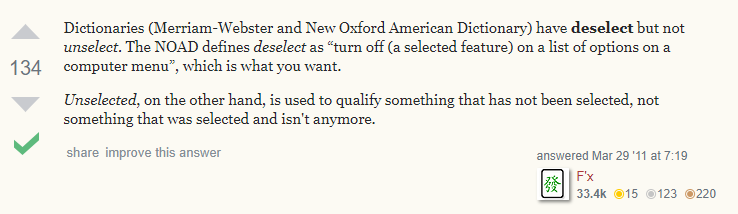Excellent content Nathan! Thanks for taking the time to compile and share!
I agree Chris I have printed both of these at home his weekend. Will rescan to PDF at the office and tuck away on a OneNote section.
**Josh Owings ** | JR Automation | 22 S. Main St, Greenville, SC 29601
ERP Applications Manager | jowings@jrautomation.com | O: +1.864.397.9193 | C: +1.864.884.6587
WOW! And this is why it’s worth supporting E10 Help on Patreon.
Thanks Nathan.
Amazing Content!
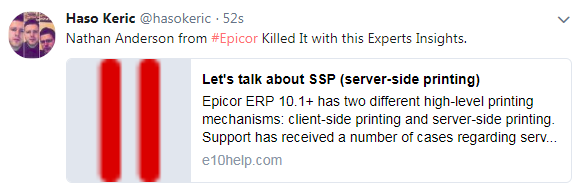
Fantastic stuff, Nathan, thank you.
I disagree on one point - in a WAN environment with terminal servers, “Render print jobs on client computers” is the kiss of death. Adds time and , it even stops AP checks from printing at all.
I clarified that point. Changed it to:
c. Render print jobs on client computers should be enabled as a general best practice in a LAN environment, but it can decrease performance in a WAN environment. You may need to experiment for the best configuration for your usage.
Thanks Nathan,
This is one of the best examples of technical writing I have seen.
deselect?
To make an option that is selected not selected. Like if a checkbox is currently “checked” deselect would mean unchecking it.
ClientPrinterInformation.txt (12.5 KB)
rename the attached to have an .exe extension and then execute.
This is superb Nathan! Thank you so much for putting this all together!!
LoL a famous line in my house was uttered by my wife who asked me to
“De-Thaw” the chicken so now we DeThaw things all the time.
 wasnt nit picking on the word, but actually the action to take. hehe. Nathan dealing with support all these years, odd-sentences should no longer be cryptic for you.
wasnt nit picking on the word, but actually the action to take. hehe. Nathan dealing with support all these years, odd-sentences should no longer be cryptic for you. 
Customer: “Server Broken Kaboom”
Nathan: “You mean, your Epicor App Server is down and you can’t connect to it?”
@aidacra: If its a color printer, deselect
Epicor Help: if its a color printer, select [ Indicates if the page should be printed in color. ]
I was wondering if there is a reason, if it is a color printer to deselect it, unless you meant if you want to print B&W deselect it?
A programmer goes out to get some dry cleaning that is ready. His wife tells them, “While you’re out, pick up some milk”. He never came home.
My apologies, I misread your earlier comment.
Almost no one in practice has fancy color laser printers and most businesses do not have inkjets (in my experience), so, if someone is one of 99.9999…% of network printer users that do not have a color printer, make sure that the checkbox in front of Color in Printer Maintenance does not have a check in front of it; if there is a checkbox, remove it by any means that one feels most comfortable using whatever terminology makes them the happiest. If you are one of the fortunate few to have access to a color printer, then having Color checked/selected/enabled on the Printer Maintenance record is just fine.
I changed the original article to say if the printer is not a color printer…, it was a typo. My apologies. I really need a full time editor for my work

Thank’s Nathan. Sorry to have been nit-picky, sometimes there are some checkboxes that have that funky reasoning behind them and I just wanted to double check  Like the Auto-Move checkbox on Resource Group… if Selected it won’t auto-move, if unselected it will auto-move
Like the Auto-Move checkbox on Resource Group… if Selected it won’t auto-move, if unselected it will auto-move 
No Worries, your article is 10/10 regardless of any typo’s.
This is a living / breathing document so no worries pointing out happy little accidents ![]() I make lots of them and appreciate anyone trying to improve content for the community.
I make lots of them and appreciate anyone trying to improve content for the community.
+1