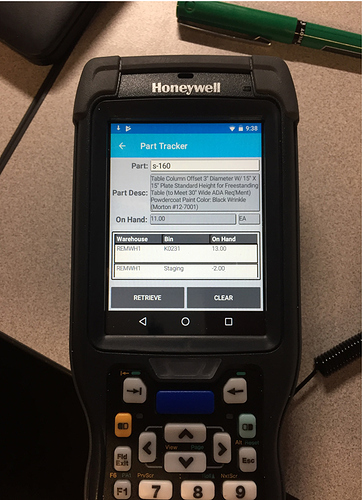Looking for what kind/brand/model of handhelds that others use with E10! Please chime in with what you’ve found in models and processes that work best!
Intermec CK71 or CK7X Anything, as long as its Windows Mobile OS and not Windows CE - you should be good.
I agree the CK71 was what I have used. Careful though I believe Microsoft is ending the mobile and CE platforms. I have successfully made the android version work. We used an app that was like remote desktop but better. Our vendor recommended it. I will edit this when I find the name. The key is to have a terminal server setup to use Handheld and connect using that. There may be some sizing that needs to be done to make it look better but I had it that it would auto login when the app was clicked. The device was locked to only show that app and the handheld menu would open if closed (vbscript). Other than that it was tricky getting the android to work without issue but in the end it will be great once epicor supports android.
We use the CK75s (soon to be CK80 in 2019); the scanners are fine, but Epicor’s handheld application is severely underwhelming.
If you want more screen real estate, check out the CN80. I recently got a hold of a demo one and found it quite nice.
We ended installing an older version of RDP in order for the handheld client to show as full screen.
Is that what you’re referring to?
Yes, likewise; Would be nice if Epicor would make their Applications send the HI_RES signal.
I’m working on designing an Android app using Xamarin and REST, so I don’t need to use RDP.
It’s slow going, though, since it’s a pet project.
By the way @hmwillett and @askulte Handheld Menu HI_RES_AWARE - Feature Requests and Suggestions - Epicor User Help Forum #upvote
Jose also mention Kinetic might have a new HH Menu
Yes, the handheld requirements are bonkers. Why wouldn’t EPICOR spend the time to actually develop an app or a smaller version that could make things easier. There’s very little reason a full blown mini pc should be required to do what handheld does.
Please let me know when you’ve got it to a good point to test!
I’ve got Part Tracker and PO Receipt working so far.
Working on Inventory Transfer and Move WIP next.
(I ended up reducing the size of that part description box and making it scrollable to show more of the on hand grid)
There is a company in Australia that has an Android app for E10
Here’s the link https://www.biscit.com.au/mobile-handheld/
Hi Simon,
We had a meeting with Epicor UK yesterday and they said about BiscIT, we have a demo next week.
Chris
Looks nice. Wish I knew about that back when I started researching handheld solutions.
The perk of me doing my own is it’s 100% customizable and doesn’t cost the company any additional money.
I agree wholeheartedly, if you have the time and resources it makes sense.
Not to mention it helps with the upgrade pain.
@hmwillett - Do you have any advice on how to get our CN80 to pickup our CODE93 Serial numbers in Epicor Mobile Warehouse?
Sorry–I don’t use EMW, so I can’t comment on that.
As far as the CK80, you should be able to go to Settings > Scanner Settings > Internal > Data Processing > Symbology (or some variation thereof).
Make sure CODE93 is selected as an option.
Fantastic Aaron!!
Did you use Xamarin and REST?
If so I am thinking of starting down this route - would you be able to share and code / tips / setup?
Thanks
Mark
You’ll want to look at this thread.