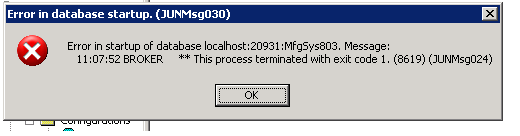We are upgrading from 8.03.305k to 8.03.410 to eventually get to 10.1.
.305k uses 10.0b openedge, and I can get the database to start in 10.0bs explorer tool with no issues.
.410 uses 10.1b openedge but I can’t get the database to start in 10.1bs explorer tool and get the below error. When I look up the error it comes back as a general type error and I have tried several solutions that are suggested to fix the problem. I don’t understand why it starts without issue in 10.0b but doesn’t in 10.1b, as the db has not changed at all?
What I am trying to accomplish is to run the schema change for .410 to upgrade the .305 db but I can’t get the db to run in the newer 10.1b. Has anyone ran into this problem before? I should mention that we did install the .400 and then the .410 epicor software packages which included 10.1b. 10.0b and 10.1b do exist on the same server, but I turn the 10.0b admin service off and then start the 10.1b admin service to run it’s progress explorer without any issues. I believe the db needs to be running in the 10.1b explorer tool because the schema change icon is referencing the ‘oe101b’ folders in it’s shortcut properties
Thank you for any help.