When we copy the production DB to the test environment, all the scheduled tasks are copied as well. Also, business processes that automatically generate output (an email, save a file to server, etc…) always run.
So there’s a couple of points to address:
-
Is there a way to detect the environment in a BPM? If so I would just add the condition to the BPM’s that I don’t want to run in the test environment. Instead of having to go in and individually disable each one.
-
Reoccurring scheduled tasks. If the task appears in the Sys Monitor, does disabling the schedule disable that task? Or would disabling the schedule just stop it from re-scheduling to run again after the next time it runs?
.
Or should one just delete the task from inside the Sys Monitor. I assume this would prevent it from running on the “Next Run On” date and time, and prevent it from being rescheduled. -
Disabling auto generated emails. Particularly from print styles that use Break/Routing. If the environment can be detected in the BPM, I could put a condition like in #1 above.
FWIW - I currently do the following after copying the Live DB to the Test environment
- Change the company name to "!!! TEST COMPANY !!!"
- Change the default theme to one with an obvious color scheme like the bright green background in the following:
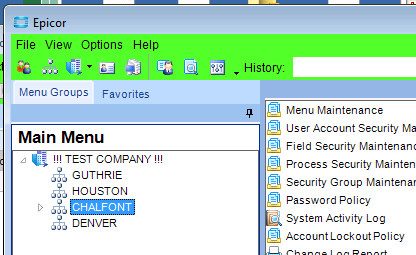
Note: Add this them to the Live DB , so all you have to do is select it in the Test DB. Otherwise you have to re-add it every time. - Launch the Sys Monitor and delete the scheduled tasks
- Disable Tax Connect (we apparently don’t have a sandbox account, else I’d just change the URL)
- Open each Print Style that uses break routing for emails and disable the Break/Routing.
- Open each BPM that generates output (email, saved file etc…) and disable them.
What do others do after copying the Prod DB to the Test DB?