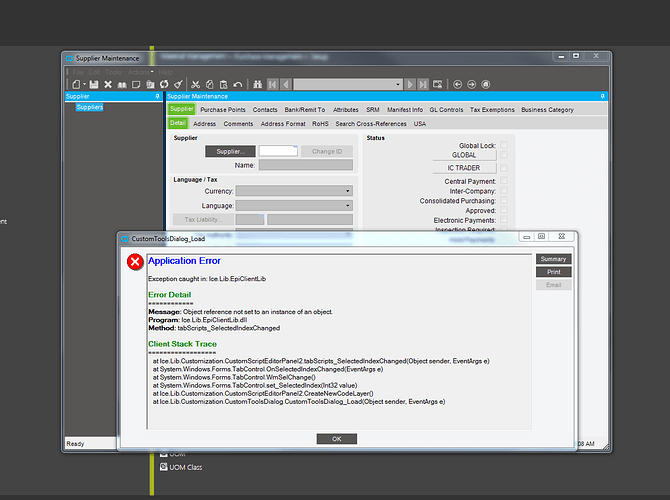Ok, I am baffled. I have been creating customization for the past several days with no issues. I created 2 last night I can I can’t see them at all to apply them in Menu Maintenance. I thought maybe I forgot to check All Companies when I saved it but still didn’t work when did copy to company (bug and long explanation; had another issue for that) Any how…I thought i just really screwed it up so I created a new one just to test. Still can’t see that one. I am also getting an error on one when I try to open the base mode in customization. The issues are with Supplier Tracker and Po Tracker. See screen shot with issue with Supplier Tracker. I have also noticed that on Supplier Tracker they have a field hidden by default. It is the Payment Pending Checkbox in Print Options.
That happens in BASE?
This is generally a bad control in your custom XML. Check out your custom controls in the XML and remove the last one or two and see if that works.
Yes this is BASE That is what is puzzling. I have opened a ticket with Epicor.
But this is base there should not be an custom controls.
You state “Supplier Tracker”, but the image shows “Supplier Maintenance”. In Menu Maintenance, is there a customization assigned to Supplier Maintenance that is no longer valid?
Are there any personalizations present on this menu item, that could be a possible cause.
have you tried “clear client cache” from the actions menu?
sometimes i´ve been in the need to also remove the wepicorfe-808 folder in the c:\ProgramData\Epicor directory.
error on both in base.
I will check but i never personalize my screens.
We are on cloud view so I don’t have server access. but I will try cache
Cleared the cache. Still get an error but all the info in the Custom XML editor is gone.
Have you purge all the personalizations? sometimes those are automatically created.
give it a try with a different user name.