I would LOVE to see a default way to send past due AR invoices out to customers.
Ideally, it would be a schedule-able report that allows you to enter certain parameters (days past due, customer, amount, etc) that would print a batch of invoices that meet the criteria.
The emailing could then be handled by APR or APM.
Couldn’t this be done with a Scheduled BAQ Report? Curious (Haven’t tried it myself)
Wouldn’t you have to create the BAQ and the report to feed that as well?
I already have the RDD and the Invoice Form–why not have something standard that utilizes those?
Can you just make a quick search with your criteria in the BAQ? Is there a mass print for invoices? (I haven’t looked)
How would I generate the invoices?
That would be this piece that looks like it doesn’t exist…
I think that simply a report that allows you to create a search against it and print more than one would do what you need, and be helpful in other uses as well.
Sorry–I totally missed you asking about the mass print (time for more coffee).
There is, but you can only print by customer in a range of invoices. Unless a certain range is past due, it doesn’t due much good.
I have a nasty habit of finishing my thoughts after I hit send, so I end up editing responses.
Where is the that report by customer? I wonder if you can apply a baq search?
Financial Management/Accounts Receivable/Reports/Mass Print AR Invoices
In reality, all that would need for this enhancement is to add some more filter options such as days past due.
This made me think of a new feature in 10.2 regarding AR. There is now an AR Aging feature, where customers can be assigned to Aging Codes that define how late an invoice can be and then you would nightly schedule a AR Aging Hold Process that would review each customer and put customers on Aging Hold. If that new functionality is used, couldn’t an Auto Print Data Directive be put on the Aging Hold checkbox which would then send out the Invoices for the Customer.
I am currently working with a Client on getting this new functionality setup, but in their case they want to hold any Jobs for that customer when their Aging Hold is tripped.
Another option, that may work and did for another client is Epicor’s built in Reminder Letters. Not an automated solution, but a pretty nice way to manage open Invoices.
Another option I have helped a client with was setting up and using Customer Statements which allow you to define date ranges with Aging by Due Date, Invoice Date or Apply Date. The Statement was modified to look more like an Invoice and was setup for use with DocLink but it could also be setup with Auto Print/Email with a Data Directive, which does have the option for a filter on due date:
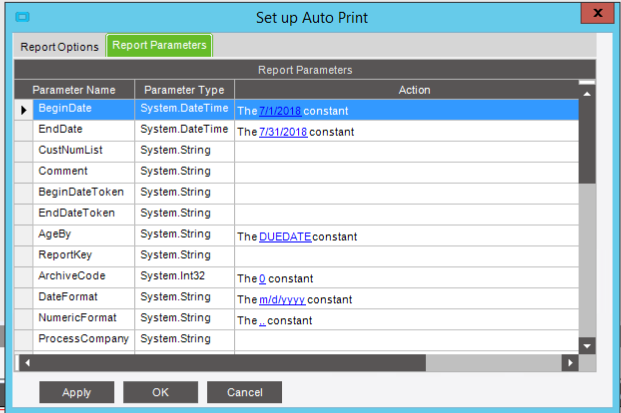
I agree having an option on the Print Mass Invoice for just Past Due or have the date range be tied to Due Date, Apply Date or Invoice Date much like Statements.
Just some thoughts.
The Aging Hold would only fire the first time it’s put on, though. We want to send invoices weekly until they pay up.
The reminder letters and customer statements weren’t what we were looking for. They want to send the actual invoice. AR’s statement was “Customers don’t pay off of statements or reminders”.
Currently, we’re using a combination of the User Process Scheduler and APR, but again. I would like something built in to negate the need for this custom process.