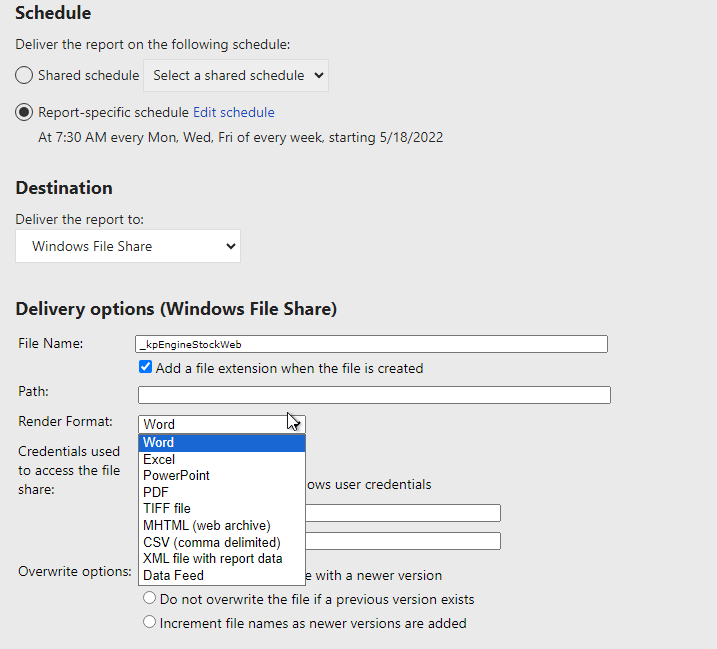SSIS is a possibility but the powers-that-be here aren’t comfortable with
it. /sigh/
If you have Project Management module, then you can use DataDirective on Project table when u run Project build analysis with Revision update option. It works well.
@duckor makes a great point about using SSRS subscriptions. You can email the results from a report in XML,CSV,PDF,MHTML,Excel,TIFF, and Word.
What was your final solution? Asking for a friend. 
For that solution, I went with a scheduled BAQ Export to a CSV file as we didn’t need to trigger any BPMs just pull data to a file for a auto-send to customer report. The wrinkle in that case was it needed to be a specifically formatted CSV file with custom headers for uploading to a customers reporting portal.
If you have APR you could setup a BAQ SSRS Report and routing to do automatic emails. This is the process we use now and I’d probably of tried that with the above case.
I think I just ended up making a BAQ Report consisting only of the tablix with just the detail row.
Then “printed” the BAQ Report using the send via email, with the output format: “Excel-Data Only”, on a reoccurring schedule.

It doesn’t create the CSV file directly on the server, but instead sends an XLS file as an attachment to my email (which I have Outlook file it to a specific location).
So I have an Option that is not mentioned in this thread: Buy the Compliance Reporting License.
The name of the license is horribly misleading but what it actually allows is for you to create Structured Output Reports - XML, JSON, CSV - with numerous code points along the way so you can manage the data and file creation if the base functionality is not enough.
The Structured Output functionality is built on the back of the new BAQ Report creation - that does not require an additional license. That functionality allows you to execute a “set” of BAQs - related or not - with criteria entered on the Report Submission form.
Once built, your fancy new BAQ based Structured Output report can be scheduled or used in Auto-Print. Consider the possibilities:
New Customer is added - Auto-Print creates XML Document of information for transfer to external CRM
Stock level declines to order threshold - Auto-Print creates JSON Document for transfer to Vendor
Scheduled report runs monthly against AP BAQs and CSV file is created for transfer to external payments / analysis system
Your unique Structured output need…
BTW - you can also setup the Report to create a Structured Output document and a human readable document (PDF or any of the SSRS output formats) at the same time. Very cool feature going to waste because of the misleading License name…
I believe the license is relatively inexpensive - you will have to speak with your CAM for actual pricing.
@Rich do you also need the Print Routing License in addition to the Compliance Reporting License? or is this another name for the so called “SSRS Print Routing / Advanced Routing”
@ckrusen, what is the application you have in the image here? I have not been able to find the screen you’re on, but it looks like it could be helpful to me.
Don’t think you get here with cloud though.
No access to SSMS. No access to File Shares - unless you use EpicorData or you’re @klincecum.
It looks like you’re cloud @jott, not knowing what you’re trying to do, you may want to consider this post.
I’m trying to send sales reports to external reps. I think I am going to have to use BAQ Report Designer. I’m just trying to figure out what screen he is on where you can choose to send excel data only. I’ve seen it before but am not able to find it currently.
Basically trying to send this report weekly, but it has to go to 20-30 reps. It also needs to be able to filter the BAQ by each sales reps sales rep code before exporting to CSV and sending it out. I haven’t been able to find a good way to do this so far. It’s the iterating through the different sales reps that has made it more difficult.
This will take a bit of setup, but I think you will find it worthwhile in the end.
Make a parametric BAQ with the filters you need and make an excel workbook for each of your reps that has the BAQSvc call with applicable parameters. Send that out to each of your reps, and they can refresh it on demand. No more weekly emails.
I’m not totally against this idea myself, but I’ve been asked to do it via email. When dealing with this many external partners we want to stick with what they know. I just haven’t been able to find a way to pass a parameter to a baq report.
If this is a BAQ report and not a RDD with a report style, you can do this under the options tab.
Use the Option Fields sheet to set up the main user input fields for the report.
Option Fields display on the report window. They enable users to define the range of data that displays when the BAQ report generates. For example, you can use this sheet to set up fields where the user defines a From and To date range as criteria for running the report.
Any field on the selected BAQ (for example, LaborDtl_ClockInDate) as well as report parameter fields (for example, ReportParam_Date02) can be turned into an input field. Select the field in Option Field, enter a Field Label that will display in the report, and select the Compare Operator that defines what data displays in the report.
For those who know, I am NOT a big fan of emailing reports. I’ll save the reasons for another day. But may I offer an alternative?
In addition to @Camren360’s excellent (and frankly better) idea, you could place the report in a repository like ECM or SharePoint. The reps would then subscribe to that event (once) and get notified whenever there is a new report.
Benefits:
- No email distribution list to maintain
- Fewer Kinetic customizations to maintain (including Advanced Print Routing)
- The report is not exposed to Business Email Compromise (BEC) sitting in an email folder
- You KNOW for certain if and when a rep actually downloaded the report
- Reduces email box size requirements
I’m using BAQ report designer, RDD, and report style. The reps receiving the files aren’t able to login to Epicor, otherwise I’d just create a dashboard.